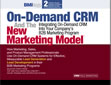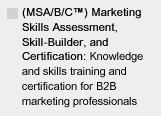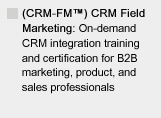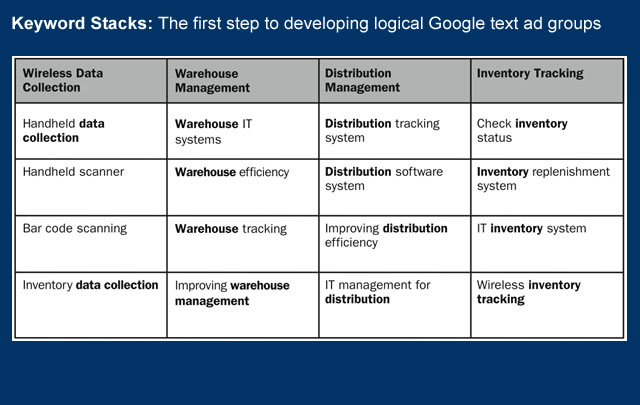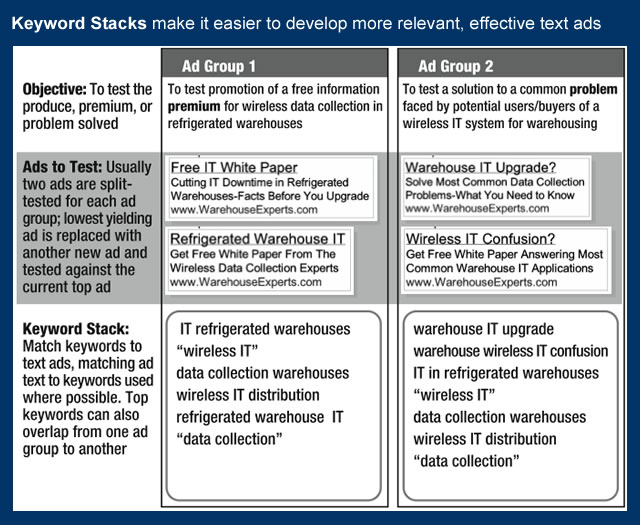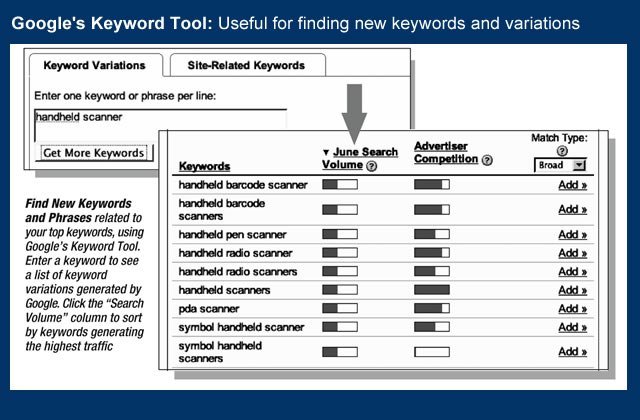MAKE SURE YOU CONTINUE TO RECEIVE EACH ISSUE OF TUESDAY MARKETING NOTES—CLICK HERE TO RENEW YOUR FREE SUBSCRIPTION (IF YOU'VE ALREADY SUBSCRIBED, NO NEED TO RE-SUBSCRIBE)
Creating Keyword Stacks for More Effective
Google AdWords B2B Campaigns
by Eric Gagnon
In last week's issue of TMN, we described ways to develop keywords to address products, problems, and applications for your Google AdWords keyword search advertising programs. This week, we’ll cover the process of organizing keywords to optimize your AdWords Campaigns for maximum response and measurability.
Once you’ve developed your big “laundry list” of keywords, keyword phrases, questions, queries, and every other combination of keywords you plan to use for your AdWords marketing program, the next step involves organizing these keywords into smaller groups of keywords that relate to each other, which we call keyword stacks.
Organizing keywords into logically-grouped keyword stacks then makes it easier to write text ads which are more highly relevant to the keywords in each stack. Sorting these keywords into keyword stacks organized by product, application, problem, solution, function, or any other way where “like” keywords can be grouped together with text ads that are highly relevant to these keywords, helps you to join these keyword stacks, and their matching text ads, into different Google ad groups for testing and measurement of your AdWords program.
As you brainstorm and write your keyword lists, chances are the many different keywords you develop will end up relating to just a half-dozen or so major keywords, or will be variations of this small number of these major keywords.
For example, a company selling wireless data collection systems to companies running warehousing and distribution operations might organize its keywords into four distinct keyword stacks, as shown here:
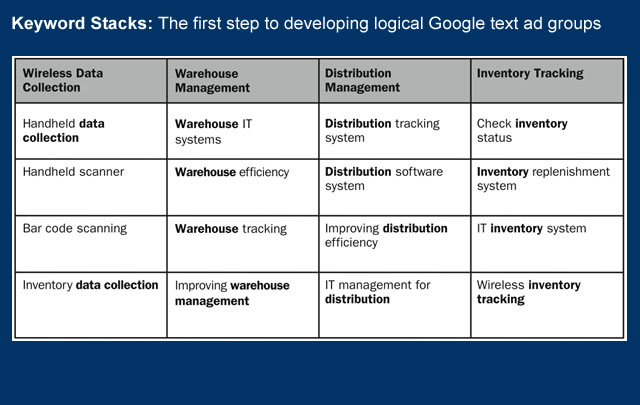
Note that the keywords in the graphic above have been organized under their four major keyword groups—wireless data collection, warehouse management, distribution management, and inventory tracking—and that several of the keywords match under each column.
Organizing keywords in “like with like” fashion helps you develop keyword stacks, which are then organized into discrete AdWords campaigns each containing a keyword list, text ads, and landing pages linked with an information deliverable used as a premium, as shown here:
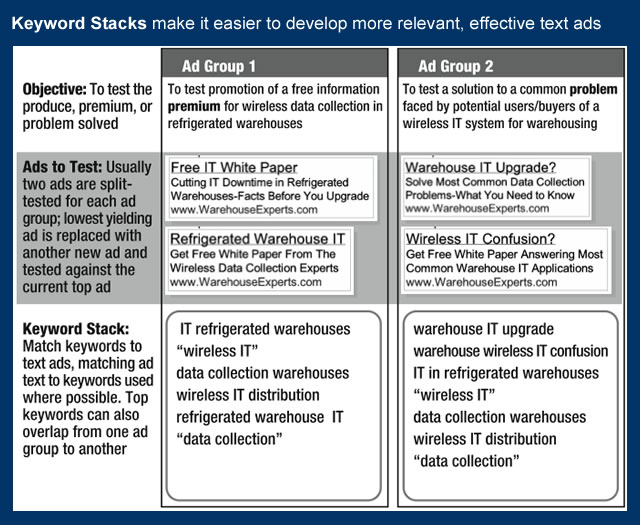
Better-Organized Keywords Help You Develop Better, More Relevant, Text Ads
In addition to helping you better organize your AdWords campaigns for meaningful measurement, organizing your keyword lists into keyword stacks helps you develop more targeted AdWords text ads, and, most important, it helps you write text ads containing the keywords matching the keywords entered by searchers on Google.
Why is this important? First, one of the criteria Google uses for organizing the display of text ads in AdWords is to move ads containing words that match keywords entered by the user to a higher position in search results displayed to the user, compared to ads which did not contain keywords used in the search.
Second, it’s generally believed that Google users are more likely to click on a text ad which contains the keywords they used in their search—and even more so when those keywords are displayed in the text ad’s headline (we’ll cover techniques for writing AdWords text ads in next week’s TMN).
Specifying Keyword Variations
There are three ways you can specify keywords, and how they will be searched and retrieved in Google searches, in your keyword lists on Google.
Broad-matching keywords: By entering keywords or keyword phrases without quotes or brackets, Google searches will retrieve pages matching any of the keywords, or words in a keyword phrase. For example, for the keywords:
handheld scanner
— entered into your AdWords ad group, displays your ad for the following searches made by Google users:
handheld scanner accessories
handheld ultrasound scanner
scanner for handheld laser level
As you can see, using broad-matched keywords, it’s likely you’ll draw many searches from Google users who are searching for products or services having nothing to do with your product. So while broad-matched keywords may generate more impressions than more exact-matching keywords, the tradeoff is the possibility you’ll draw more searchers who aren’t interested in your product, which leads to lower click-through rates.
Keyword phrases: Entering any keyword phrase (two or more keywords) within quotation marks displays your text ad in any search where this exact phrase is entered by the user. Searches on the keyword phrase:
“handheld scanner”
— will place your text ad alongside the following searches entered by a user on Google:
handheld scanner systems
barcode for handheld scanner
waterproof handheld scanner
handheld scanner for orthopedic exams
Keyword phrases yield more relevant results, both for Google searchers, and for AdWords advertisers, compared to using broader keywords and keyword phrases not enclosed in quotes.
Exact matches: Entering any keyword phrase within brackets places your text ad alongside searches made by Google users who entered only the exact phrase placed within brackets, with no other keywords. For example, if you specify this exact keyword match:
[handheld scanner]
—your text ads will only be placed next to searches for the exact-matching keyword phrase:
handheld scanner
—and not for searches using any additional keywords.
For a New AdWords Campaign, Start with Every Keyword Variation
On new, un-tested AdWords marketing programs, use all variations on the keywords most important to you: When entering keyword lists for your keyword stacks (ad groups) in Google, make sure you cover all three of the above variations of the keywords which are most important to your AdWords program for the keywords you think will generate the most impressions on Google. These will likely be the keywords for the exact names of your product or service, the other keywords describing your product, and any other keywords that are important for searchers to find your ad when searching for products like yours. Once you start generating search traffic on Google, you can eliminate overly-broad keywords that generate many impressions but few click-throughs, refine keyword phrases, and add new keywords as you learn what Google searchers look for, based on the number of impressions and click-through rates (CTRs) generated for each keyword.
Using Google’s Keyword Tool
While you are compiling your keyword lists, run your major keywords through Google’s Keyword Tool, which often generates interesting alternative keywords and phrases you can add to your keyword lists, based on the keywords you enter.
Over time, as your AdWords program generates traffic, reduce the size of your large keyword lists in your Google ad groups: Once you develop your keyword lists and run your AdWords groups on Google, it’s likely you will find that most of your highest-yielding click-throughs and conversions will be generated by a relatively small number of top-performing keywords, followed by a long tail of many keywords generating very low impressions, with few or no click-throughs or conversions. Large numbers of these low-impression, zero click-through keywords drag down the overall click-through rates for an ad group.
Since Google uses click-through rates as a factor in determining how high your text ad will be displayed in a Google user’s search results (i.e., ads generating higher click-throughs on Google are placed in higher positions on search results, compared to lower-yielding ads), these low click-throughs from marginal keywords may pull down the response from the keywords generating better response.
Once you’ve let your ad program run long enough (a week or so), delete the keywords generating the lowest (or no) click-through rates, and the lowest impressions. It’s better to focus on refining and optimizing the higher-yielding keywords and phrases in your program, by adding new, related keywords and variations, and striving to improve your total click-through and conversion rates for a group, than to hold on for too long with too many marginal keywords and run the risk of receiving a lower ad display rank from Google.
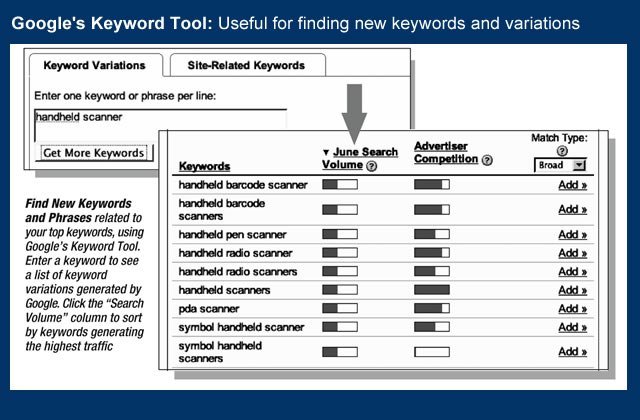
To increase response on top-performing keywords, break them up into smaller ad groups of their own, using the better-performing keywords from your original ad groups.
When you spin off these new keywords, you can also use “peel and stick,” a technique originated by Google AdWords expert Perry Marshall, to create new text ads containing the keywords from these new ad groups, and we’ll cover this, and the techniques for writing effective AdWords text ads, in next week’s TMN . . .
Eric Gagnon (eric@businessmarketinginstitute.com), a director with the Business Marketing Institute, is author of The Marketing Manager’s Handbook and The CRM Field Marketing Handbook.