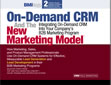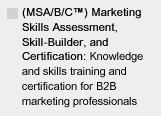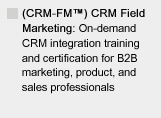MAKE SURE YOU CONTINUE TO RECEIVE EACH ISSUE OF TUESDAY MARKETING NOTES—CLICK HERE TO RENEW YOUR FREE SUBSCRIPTION (IF YOU'VE ALREADY SUBSCRIBED, NO NEED TO RE-SUBSCRIBE)
Executing Your Company’s B2B Direct Mail Projects (Part 1: Mailing List Selection and Execution)
by Eric Gagnon
Next to a promising mailing list and a hard-hitting, effective direct mail package, rapid, timely execution and diligent oversight are the two most important factors in any direct mail project. By their nature, direct mailings require the coordinated effort of several members of your marketing team—your ad agency (or direct mail marketing consultant), and your mailing list broker, printer, and lettershop. After the mailing is sent out, you will need the cooperation of your company’s sales reps, customer service, and administrative staff to follow up, track, and respond to prospect inquiries from these mailings.
While the direct mail package is being produced and printed, mailing lists must be researched, selected, ordered, and then forwarded to your lettershop, where they will be processed for personalized output. Several suppliers may be involved in the execution of your direct mail projects, and your mailing projects will require certain key steps to be performed at critical times during the project.
Each of these critical tasks relies on successful and timely completion of the previous step, so it, in turn, can be handed off to the next vendor. Close communication and coordination between the members of your direct mail marketing team—agency, printer, list broker, and lettershop—is the vital element that keeps a mailing project on schedule, a marketing program on track, and, ultimately, your company’s sales growing at a steady rate.
In your role as a marketing manager, you may not have direct, hands-on involvement in the direct mail execution steps described here. In most cases, your ad agency or direct mail consultant will be responsible for ordering mailing lists, producing the direct mail package for the mailing project, and day-to-day execution of the mailing. However, the most successful marketing managers in direct mail projects are those who stay closely engaged to the process.
However, you must be familiar enough with each of the steps involved to know how each task is executed, and you must know why a particular task must be executed at a specific point in the project. The engaged, hands-on marketing manager who has a basic working knowledge of the process knows enough to anticipate problems in direct mail projects before they occur, and if necessary, will step in and take action to correct these problems before they lead to delays in execution.
This week, and in the next two issues of TMN, we’ll cover the steps required to execute direct mail projects for your company’s business-to-business marketing program.
Step 1: Mailing List Selection (Estimated Execution Time: 1- 2 Weeks)
All direct mail projects begin with a mailing list. Always decide on the mailing lists you’re going to use before deciding on any other aspect of your mailing project. The mailing list you select influences the other key elements of your mailing, such as how to shape and focus your sales message to the individuals targeted by the list, how to develop the content and makeup of the mailing piece sent to the list, and how to create the sales promotion used in this mailing piece for this list. If possible, try to order or develop your mailing lists before you begin work on the direct mail package, so your lettershop will have sufficient time to prepare those lists and have them ready by the time your direct mail package arrives at their shop.
A mailing list may also be the catalyst which initiates a direct mail opportunity. For example, your company may form a joint business venture with a strategic partner who provides your company with a valuable new mailing list of its customers and prospects, for which a direct mail package must be developed. In other cases, you’ll have to execute a mailing to your own company’s internal customer and sales prospects lists for a new sales promotion, or for a new product launch. And, of course, you will also be researching, selecting, and renting outside mailing lists for your company’s ongoing sales lead and inquiry-generation direct mail programs.
Mailing lists for any direct mail project come from either an internal source, such as your company’s own customer, prospect, and inquiry databases, or from external sources, such as rented lists from publications or mailing list brokers.
Internal Mailing Lists
The process of selecting mailing lists from internal sources, such as your company’s own customer and prospect lists, is mostly one of thoughtful selection and competent database processing. Most mailing list processing tasks involving any single mailing list database having up to 50,000 names (this encompasses all types of business direct mail projects) can be readily managed, processed, and output from any desktop PC, using common database programs, such as Microsoft Excel or FileMaker Pro.
If you are in charge of marketing in a small to mid-sized company, and are responsible for maintaining your company’s mailing lists, it’s a good idea to develop some basic database processing skills, by learning to use programs like Microsoft Excel, or, better yet—a dedicated database program like FileMaker Pro.
If you are a marketing manager at a larger company, it’s likely your sales database is managed by your company’s IT staff, and you will have to ask for a “database dump” whenever you need a mailing list. Even if you’re not personally in control of your company’s key sales databases, you’ll need to provide your IT staff with very specific instructions for your mailing list request.
Timeliness of database records for a mailing is an important mailing list attribute. If it’s important for you to select only those names of customers, prospects and inquiries who have been added to your company’s database after a certain date, make this selection criteria very clear to your company’s technical person handling your mailing list request. Most higher-end database software can tag a database entry by its “date created,” so even if a specific field has not been created, these names can be selected according to the date they were added to your company’s database. In some cases, you may want to mail to “inactive” customers, those customers who have not ordered from your company beyond a certain date, or older, “aged” prospects on your prospect or inquiry lists. In either case, the ability to retrieve names from your sales database by their “date created” field is critical.
Other list selection criteria: When making your list request, you must give careful consideration to the characteristics of the customers and sales prospects you are selecting from your company’s database. For example:
• Customer sales volume: Do you want your mailing to reach only those customers whose total annual sales volume with your company is greater than (or less than) a certain dollar amount?
• Customer product orders: Would your mailing be more effective if you only targeted previous customers who bought specific product models?
• Screening customers: Conversely, would your mailing be more effective if you excluded certain customers or prospects, such as those belonging to a certain business line or industry classification?
Because a single “inclusion” or “exclusion” of certain groups of customers and prospects from your company’s database can make a significant difference in sales response generated from a mailing, you should carefully consider your desired selection criteria when developing mailing lists from your company’s database.
Mailing list accuracy: To some degree, most companies suffer from poor data entry and inconsistent sales recordkeeping practices in their internal customer and prospect databases. These problems result in poorly spelled or mis-typed address information fields, out-of-date contact name and title fields, and major mailing list problems, such as undeliverable mailing addresses and transposed or missing fields. Most companies compound these errors by sending their mailing lists directly to their ad agency or lettershop without a careful visual inspection by the marketing manager or other responsible person. These problems are spotted only at the very last minute before a mailing list is to be processed, but not soon enough to avoid a significant mailing delay.
How to Inspect a Mailing List
It’s essential that you take personal responsibility for visually inspecting every mailing list used in your company’s (or client’s) direct mail projects. Make sure to check every mailing list for the following:
• Database fields: Check for obvious database field problems, such as transposed fields (switched company and address fields, for example), and skipped or missing fields in the mailing list database;
• Mailing addresses: Check for old, out-of-date, or undeliverable mailing addresses on your mailing lists. It often helps to have your sales manager and sales reps visually inspect address information on their key customers and accounts as a part of this process;
• Presentation: Check for other obvious problems, such as incorrect salutations (Mr., Ms.), and misspelled names, companies, and cities, new people hired at companies on your list, incorrect Zip codes, etc.
At best, database-related problems with mailing lists are the leading cause of delays in direct mail projects. At their worst, undetected problems in mailing list databases can kill a mailing’s sales and inquiry response rates.
External Mailings: List Execution for Rented Mailing Lists
If your direct mail project is an extension, or “rollout” of a successfully completed test mailing of a list rented from an external source, the specifications of your list order for the extension (such as job titles, company size, or other special list selection criteria) specified in your initial test should be duplicated exactly in your mailing extension, so your larger rollout reflects the identical profile that made your original test mailing a success.
In other words, don’t change any of your list selection criteria when it’s working: If your original test worked well with a list selection based on a job title selection for all “Vice Presidents of Marketing” available on the list, then order the same job title selection, as well as all other specific list selections, that you specified for the list order from your original test. Make changes to your selection criteria only when you have exhausted all available names matching your selection criteria, and then test these new selections of the list with another small test mailing.
Lists “excludes” from rented lists: If you are placing a new order for additional new names on a mailing list, as a result of a successful prior test mailing to that list, make sure to specify that the names you just mailed for your test be excluded on your new list order. To do this, make sure to include the following language on your mailing list order: “Exclude all names from previous list order of [date].” List brokers and their mailing list data-processing services keep track of the individual records on previously ordered lists, by customer and order, so it’s a simple matter for them to exclude these names so these individuals won’t receive your same mailing twice.
List rental order requirements: Mailing list owners or brokers require you to submit a sample of your direct mail piece along with your list order, at the time of your order. This can be an actual sample of the printed mailing piece, or a .PDF or laser-printed proof copy if it has not yet been printed. If you are ordering through a mailing list broker, this mailing sample is then passed along to the list owner for their review and approval. Mailing lists are rented for one-time use only, and are “seeded” with a few addresses known only to the list owner, so that the list owner or broker can monitor whether or not a list has been used more than once by any mailer.
Timing and mechanics of rented list orders: Mailing lists can generally be received and in-hand within 1-2 weeks of your list order and sample mailing piece submission. For their own “security purposes,” list owners and mailing list brokers generally ship mailing lists only to lettershops, which makes it inconvenient for you to visually inspect the list. However, some mailing list brokers and list owners are more flexible on this point than others, so it doesn’t hurt to ask them to send their mailing lists directly to you. As an alternative, you could also ask your lettershop to send you a copy of the mailing list file by e-mail for inspection purposes only once they receive the disk or file from the list owner.
Inspecting rented mailing lists: Mailing lists rented from list brokers and other outside mailing list suppliers, like trade publications or industry associations, suffer far less from the mailing list inaccuracies, undeliverable addresses, and other common mishaps that often occur in a company’s in-house processing of its own mailing list databases. This is because mailing list suppliers are indeed in the business of building, selling, and processing mailing lists, so their business depends on the delivery of accurate and reliable mailing lists. The fact that mailing list providers process and ship many mailing lists each day also helps them to achieve reliability through repetition. Nonetheless, you must be just as insistent on inspecting outside, rented mailing lists as you should be on inspecting your company’s in-house mailing lists.
Mailing List Media Formats
Lists rented from external sources can be obtained in any one of the following media formats:
• E-Mail (sent in either tab- or comma-delimited file formats);
• CD-ROM or DVD (standard, PC-format DVDs or CD-ROMs that are “burned” with the mailing lists you’ve ordered, in either tab-delimited or comma-delimited format);
• Hard-copy: printed cheshire, or pressure-sensitive mailing labels
When ordering mailing lists from outside suppliers, you will nearly always request that lists be processed in one of the above-mentioned electronic formats (as opposed to printed) formats, since it’s almost certain that your mailing project will require additional processing on a list, such as added personalization for sales letters, or printing on outer envelopes of your mailing packages.
Since you should visually inspect all mailing lists used in your mailing projects, always request that lists be shipped in a media format you can easily access on your desktop PC, so you can check each list. CD-ROMs and DVDs are the most convenient format to import and view on your PC, followed by data files sent by e-mail.
Once you have received a mailing list in any of these formats, it’s easy to open or import it into a standard PC application, such as Microsoft Excel, or a database program like FileMaker Pro, where you can visually inspect the names and addresses on the list.
You may also want to sort copies of the mailing list by sales territory or region, and forward them to each of your company’s sales reps for their follow-up, after the mailing has been sent.
When visually inspecting a rented mailing list, watch out for the same potential problems you would when inspecting one of your company’s own, in-house mailing lists, such as proper spelling, and properly displayed database fields.
Pay special attention to making sure that the output of the mailing list truly looks like the list you ordered. For example, closely inspect the company names and job titles shown on the mailing list: Are these companies known to you, and do they look like the companies you are trying to reach in your mailing? Are the job titles and functions listed for the individuals on this list the types of individuals you want to reach? Mailing list owners and brokers occasionally make mistakes, and will process and ship the wrong mailing list to the wrong company, so check the list you’ve received to make sure it’s the list you originally ordered.
Comments? Questions? Send them to me at: eric@businessmarketinginstitute.com
Eric Gagnon (eric@businessmarketinginstitute.com), a director with the Business Marketing Institute, is author of The Marketing Manager’s Handbook and The CRM Field Marketing Handbook.